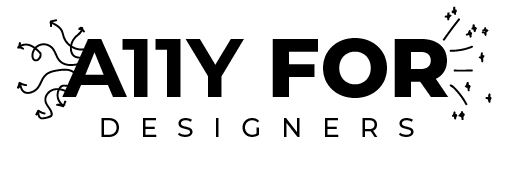Design
WCAG Principles in Practice
Although It’s useful to know the definitions and background of the WCAG Principles, as designers, we must go one step further and know how to apply the principles to our personal work, and anything going out in the world, where all kinds of people of varying abilities will be interracting with the design.
Percievable
Designers can leverage the “Perceivable” principle of WCAG by ensuring that all content is presented in a manner that can be perceived by users, regardless of their sensory abilities. This entails providing alternative text for images, captions for audio and video content, and clear, legible text with sufficient color contrast. By prioritizing perceptibility in their designs, designers can create digital experiences that are accessible to users with diverse needs, enhancing usability and inclusivity for all.
Operable
For the “Operable” principle, designers should ensure that their designs are operable through various input methods, such as keyboards, touchscreens, or voice commands. This involves providing clear navigation and interactive elements that can be easily accessed and activated without reliance on a mouse. By prioritizing operability, designers empower users to navigate and interact with digital content efficiently, regardless of their preferred method of interaction.
Understandable
Regarding the “Understandable” principle, designers should focus on presenting content in a clear, concise manner, using plain language and avoiding jargon or complex terminology. Providing clear instructions, feedback, and error messages helps users navigate and interact with content effectively. By prioritizing understandability, designers enhance comprehension and usability for users of diverse backgrounds and abilities.
Robust
The “Robust” principle emphasizes the importance of creating content that is compatible with a wide range of technologies and platforms. Designers should adhere to industry standards and best practices, ensuring interoperability across different devices, browsers, and assistive technologies. By prioritizing robustness, designers future-proof their designs and maximize accessibility for users across various technological environments.
Other Tips
Designing for Device Diversity
Creating an accessible website involves following the Web Content Accessibility Guidelines (WCAG). Prioritize semantic HTML, descriptive alternative text for images, and captions for multimedia. Ensure intuitive navigation, keyboard accessibility, and operability without reliance on a mouse. Regular testing with assistive technologies ensures a more inclusive website experience for all users.
Form Accessibility: Clear, Concise, and Considerate
Utilize responsive design techniques to ensure your website is accessible across a variety of devices and screen sizes. This involves employing flexible layouts, scalable images, and fluid typography to adapt to different viewport dimensions. By prioritizing responsive design, you enhance accessibility and usability for users accessing your website from smartphones, tablets, and desktop computers alike.
.
Optimizing Readability: Color Contrast Essentials
Pay attention to color contrast ratios when designing your website’s visual elements, such as text and background colors, to ensure readability for users with visual impairments. Aim for a minimum contrast ratio of 4.5:1 for normal text and 3:1 for large text to meet WCAG standards. Additionally, avoid relying solely on color to convey important information, as some users may have difficulty distinguishing between certain color combinations.
Inclusive Testing: Ensuring Accessible Experiences
Provide accessible forms by including clear labels and instructions, utilizing proper form markup, and offering meaningful error messages. Ensure form fields are properly labeled with descriptive text or placeholders to assist screen reader users and users with cognitive disabilities. Additionally, consider implementing client-side validation to provide real-time feedback and prevent errors before form submission, enhancing the user experience for all visitors.
Making Design Accessible
.Our website is your guide to creating inclusive digital experiences, rooted in the principles of accessibility. From understanding the Web Content Accessibility Guidelines (WCAG) to leveraging assistive technologies and insights from disability studies, we equip designers with the knowledge and tools needed to champion inclusivity in their designs. By embracing these principles and technologies, we empower designers to create digital spaces that welcome all users, regardless of their abilities. Let’s work together to build a more accessible and equitable online world for everyone.